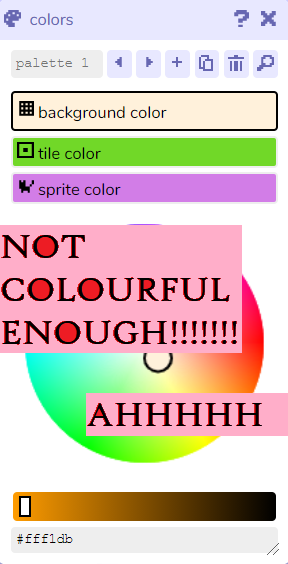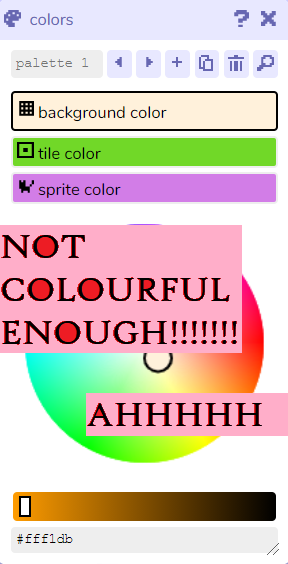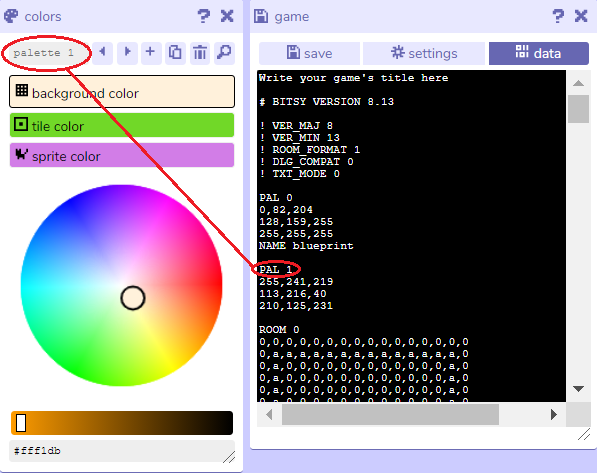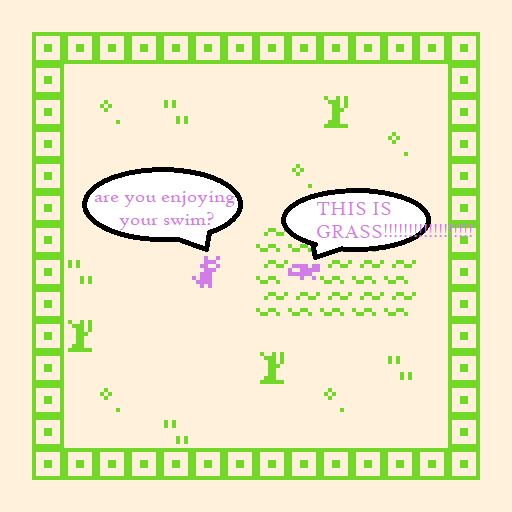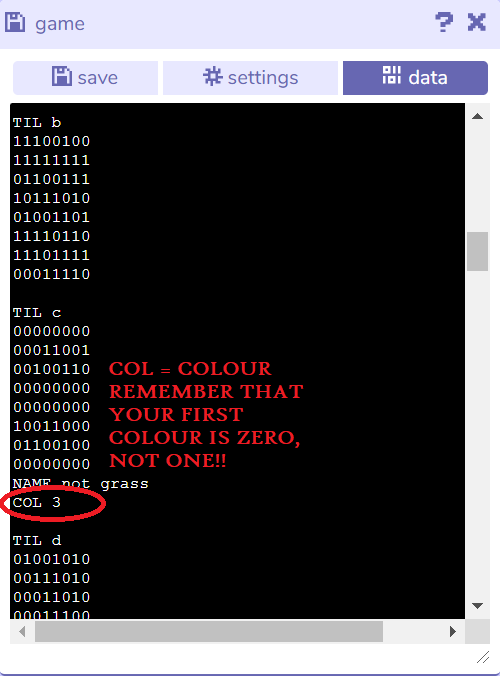Click To Go Back!
Bitsy Tutorial 1: How to get more colours!
"I love digging my grimey little fingers into game data!" - You, after this tutorial!
--------------------
If you're just getting into Bitsy, there's a good chance you're
starting out using the main version instead of a Hack.
There are many hacks for bitsy that all do different things,
but they aren't relevant to this tutorial.
In Bitsy, you have three colours:
Your Background, your Tiles and your Sprites.
However, if you have a specific vision in mind, you
might want an extra colour or two to work with. So,
how do you achieve that without using a Hack?
(It's a lot less daunting than it looks!)
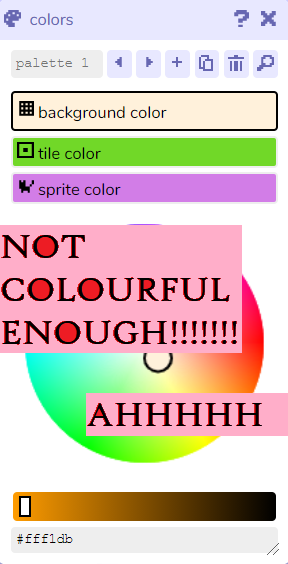
Dive into the Game data!
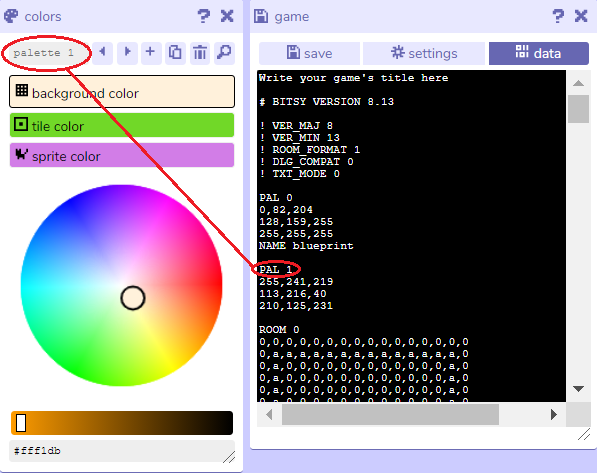
For now, you're gonna focus on the palettes.
All of your palettes will be displayed in a line as such.
an important thing to remember is that Bitsy starts counting
at Zero, not one, for some reason. Don't ask me why bc idk.
All of the colours in your palette will be listed in the same order
as on the colour-picking UI. these colours are also counted from zero.
in order to add more colours to your palette, Find its RGB code and
paste it in on a new line directly under the others. You wont be able
to see the change for now, because your new colour(s) haven't been
assigned to any of your tiles or sprites yet.
For now, you're gonna focus on the palettes.
All of your palettes will be displayed in a line as such.
an important thing to remember is that Bitsy starts counting
at Zero, not one, for some reason. Don't ask me why bc idk.
All of the colours in your palette will be listed in the same order
as on the colour-picking UI. these colours are also counted from zero.
in order to add more colours to your palette, Find its RGB code and
paste it in on a new line directly under the others. You wont be able
to see the change for now, because your new colour(s) haven't been
assigned to any of your tiles or sprites yet.
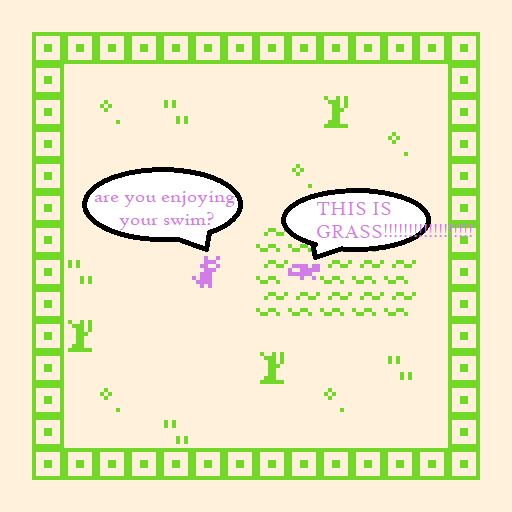
In order to assign the new colour(s), find the specific tiles you wanted to change.
This will be easy if you name all your tiles, or if you're really good at reading binary.
Create a new line directly under either the previous variables of your tile or sprite and
type 'COL', then the number of the colour you want the tile or sprite to be replaced with.
In order to assign the new colour(s), find the specific tiles you wanted to change.
This will be easy if you name all your tiles, or if you're really good at reading binary.
Create a new line directly under either the previous variables of your tile or sprite and
type 'COL', then the number of the colour you want the tile or sprite to be replaced with.
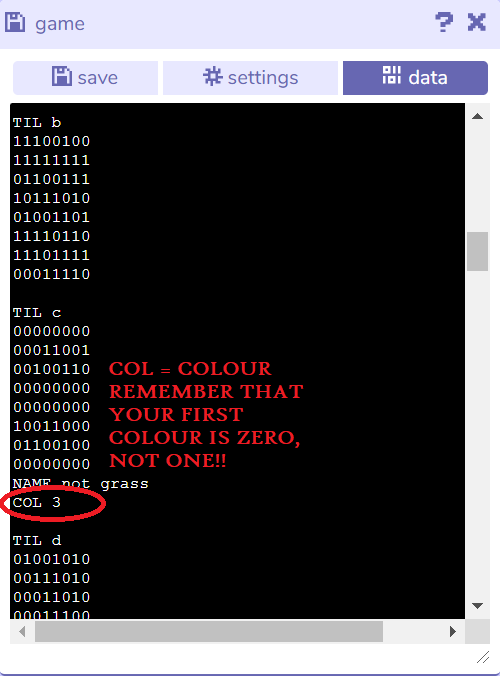
If you performed these steps correctly, then clicking outside of the Game Data window should
automatically update your game! you should now have more than three colours in your Bitsy Game! :)
If you performed these steps correctly, then clicking outside of the Game Data window should
automatically update your game! you should now have more than three colours in your Bitsy Game! :)

You can add as many colours as you want, but adding lots may be tedious,
especially if you havent finished most of your game yet!
__________________________________________________________________________________________
You can add as many colours as you want, but adding lots may be tedious,
especially if you havent finished most of your game yet!
__________________________________________________________________________________________